How to reschedule your therapy sessions
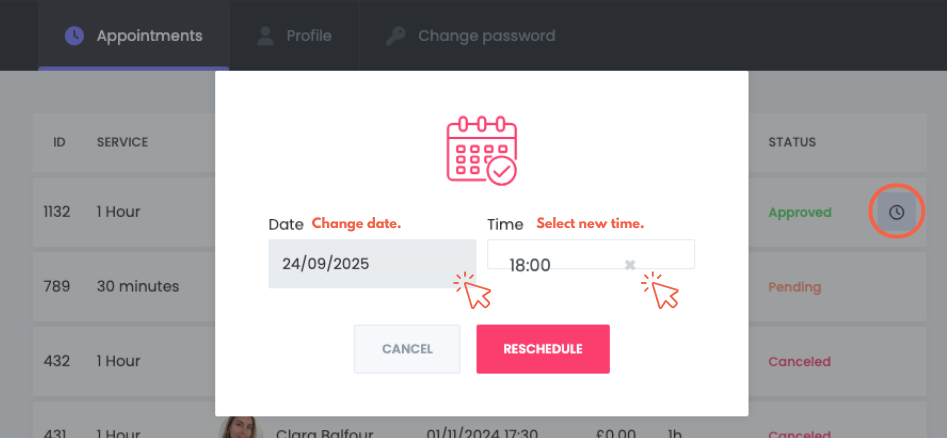
We know how important booking in advance is for consistency and continuing the therapeutic process, but we also know life happens, and from time to time, you may need to reschedule, so here’s how to do it!
- 1️⃣ Head to our website and scroll down to the footer, where you’ll see MY ACCOUNT
- 2️⃣ Sign in and find the session you’d like to move
- 3️⃣ Click Reschedule, then choose your new date and time
- 4️⃣ Make sure to hit RESCHEDULE – that step’s important to confirm the change.
- 5️⃣ You will receive two new emails: 1) with your updated booking details and 2) with your new Google Meet Link to join your session (this may be in your junk folder if you can’t find it).
MY ACCOUNT: (Can be found by scrolling to the bottom of our website on any page)
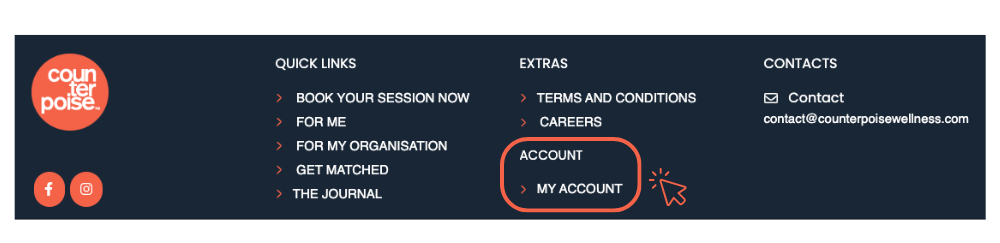
Reschedule: Click the clock ⏰ button on the far right-hand side of your booking.
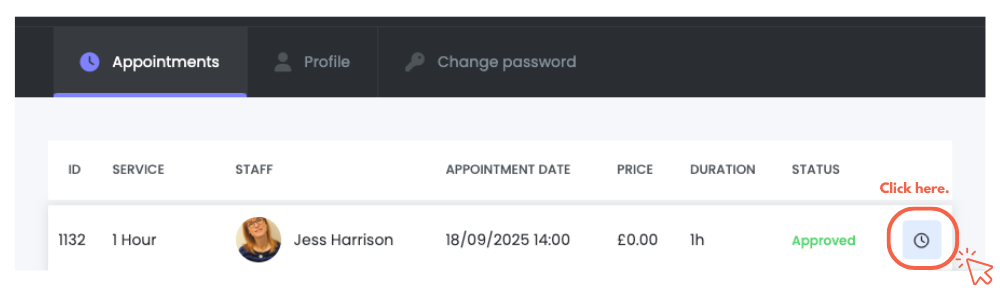
Change the date/ time of your booking.
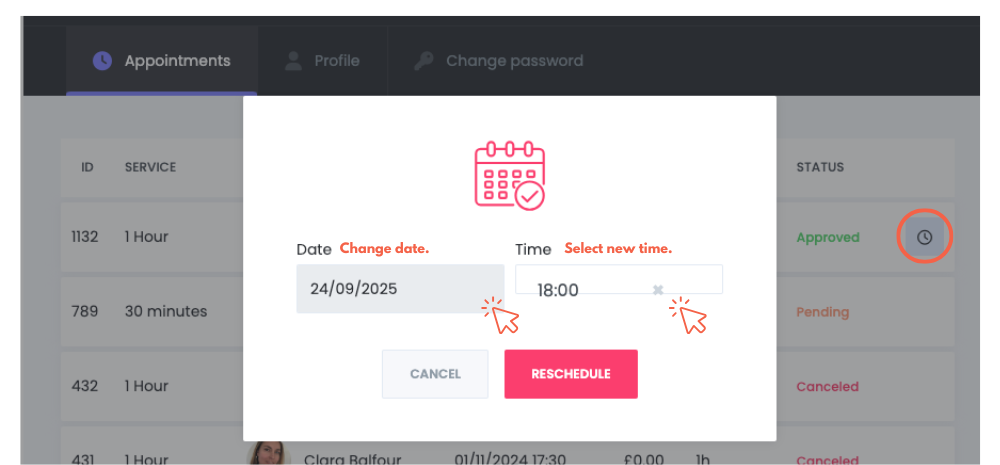
Confirmation: Booking rescheduled emails! 📩
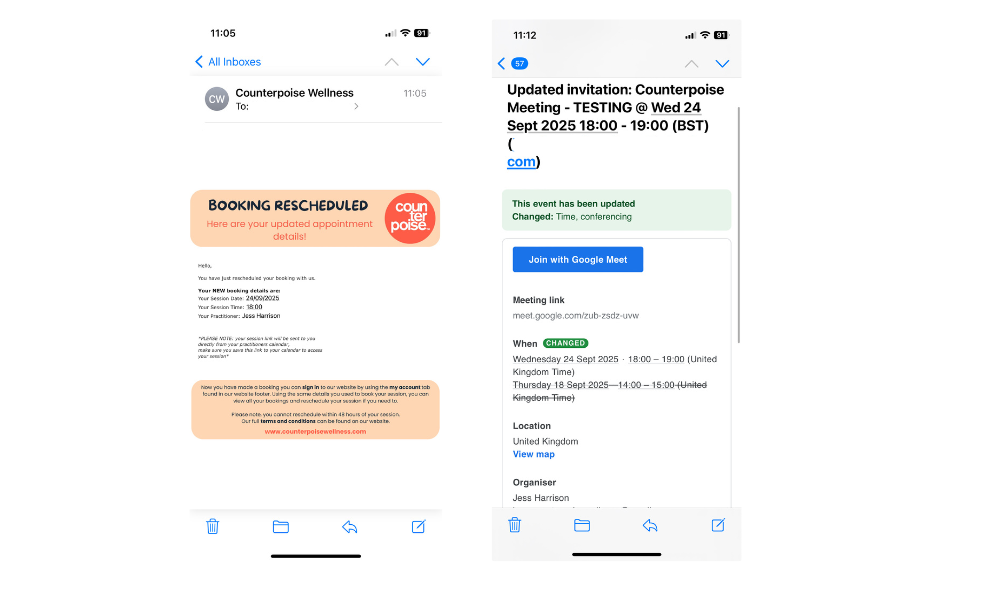
And if you’re still feeling a bit stuck just pop us a message and a member of the team will get back to you and help 💌 Email: contact@counterpoisewellness.com
Start Your Therapy Journey Today!
You don’t have to wait until things feel unmanageable. Therapy is an investment in yourself, offering lifelong benefits for mental clarity, emotional strength, and personal growth. If you’re wondering whether it’s the right time to start, it probably is. ✨


